How To Download In Scribd.com
http://dervishcom.blogspot.com/2011/07/cara-download-di-scribdcom.html
Approximately two months ago, when I download files at scribd.com easily can I save it to your computer just by using my fb account. Fb account here serves as the access rights that have been integrated scribd.com to be able to manage our document or download the document to others. But unfortunately today when I tried to download a file by Scribd been commercialized. owh no ..
 Finally, I tried a trick that I have gained and the results were satisfactory. If you want to try to visit the blog to download the video at 5 MB. If the connection is not profitable, you should read the steps below: D
Finally, I tried a trick that I have gained and the results were satisfactory. If you want to try to visit the blog to download the video at 5 MB. If the connection is not profitable, you should read the steps below: D
01. Open website Scribd. and enter the name of the document you want to search in the search field.

02. Pilih dan klik dokumen/file yang ingin anda download sehingga akan menampilkan halaman-halaman dokumen tersebut.

03. Once open you can see in the address or URL in your browser.

04. Change "/ doc" in the address should be "/ mobile / documents" and delete the name of the title "Alfresco". Then press enter. Following display will go out like this.
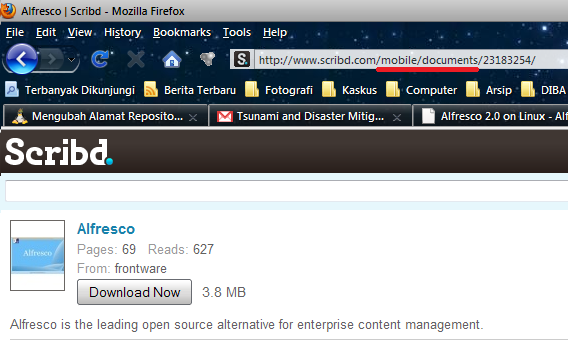
05. Click the "Download Now", and place the document in your favorite folder: D
06. Good luck.
Source : http://dervishcom.blogspot.com/

01. Open website Scribd. and enter the name of the document you want to search in the search field.

02. Pilih dan klik dokumen/file yang ingin anda download sehingga akan menampilkan halaman-halaman dokumen tersebut.

03. Once open you can see in the address or URL in your browser.
04. Change "/ doc" in the address should be "/ mobile / documents" and delete the name of the title "Alfresco". Then press enter. Following display will go out like this.
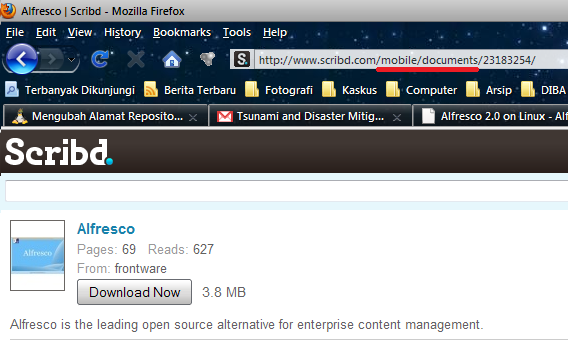
05. Click the "Download Now", and place the document in your favorite folder: D
06. Good luck.






